Your mobo just auto detects drives on the POST, unplugging isn't a problem.
Good luck amigo!
Good luck amigo!


 don TJ and the
don TJ and the  Coros
Coros
 It appears that "primary slave drive" is actually the 3rd sata drive. I forget how I determined that, but think I was in the bios.
It appears that "primary slave drive" is actually the 3rd sata drive. I forget how I determined that, but think I was in the bios.
 don TJ and the
don TJ and the  Coros
Coros


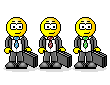
 Perro, el Perro
Perro, el Perro
 don TJ and the
don TJ and the  Coros
Coros
Comment